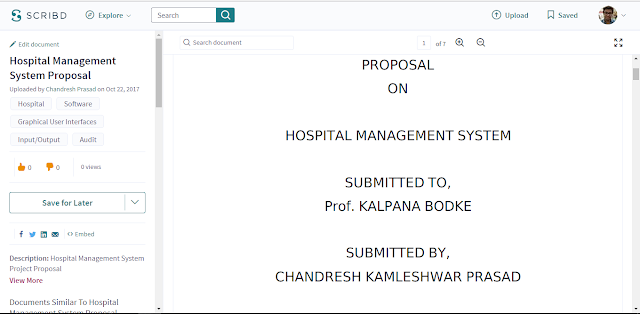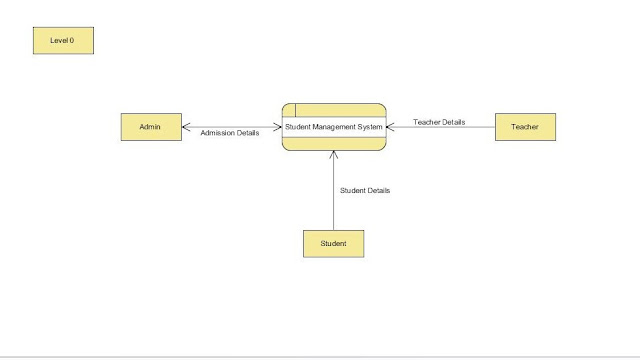import java.awt.*;
import java.awt.event.*;
import javax.swing.*;
import javax.swing.border.*;
public class ActionExample extends JPanel {
public JMenuBar menuBar;
public JToolBar toolBar;
public ActionExample() {
super(true);
// Create a menu bar and give it a bevel border.
menuBar = new JMenuBar();
menuBar.setBorder(new BevelBorder(BevelBorder.RAISED));
// Create a menu and add it to the menu bar.
JMenu menu = new JMenu("Menu");
menuBar.add(menu);
// Create a toolbar and give it an etched border.
toolBar = new JToolBar();
toolBar.setBorder(new EtchedBorder());
// Instantiate a sample action with the NAME property of
// "Download" and the appropriate SMALL_ICON property.
SampleAction exampleAction = new SampleAction("Download",
new ImageIcon("action.gif"));
// Finally, add the sample action to the menu and the toolbar.
// These methods are no longer preferred:
// menu.add(exampleAction);
// toolBar.add(exampleAction);
// Instead, you should create actual menu items and buttons:
JMenuItem exampleItem = new JMenuItem(exampleAction);
JButton exampleButton = new JButton(exampleAction);
menu.add(exampleItem);
toolBar.add(exampleButton);
}
class SampleAction extends AbstractAction {
// This is our sample action. It must have an actionPerformed() method,
// which is called when the action should be invoked.
public SampleAction(String text, Icon icon) {
super(text,icon);
}
public void actionPerformed(ActionEvent e) {
System.out.println("Action [" + e.getActionCommand() + "] performed!");
}
}
public static void main(String s[]) {
ActionExample example = new ActionExample();
JFrame frame = new JFrame("Action Example");
frame.setDefaultCloseOperation(JFrame.EXIT_ON_CLOSE);
frame.setJMenuBar(example.menuBar);
frame.getContentPane().add(example.toolBar, BorderLayout.NORTH);
frame.setSize(200,200);
frame.setVisible(true);
}
}
import java.awt.event.*;
import javax.swing.*;
import javax.swing.border.*;
public class ActionExample extends JPanel {
public JMenuBar menuBar;
public JToolBar toolBar;
public ActionExample() {
super(true);
// Create a menu bar and give it a bevel border.
menuBar = new JMenuBar();
menuBar.setBorder(new BevelBorder(BevelBorder.RAISED));
// Create a menu and add it to the menu bar.
JMenu menu = new JMenu("Menu");
menuBar.add(menu);
// Create a toolbar and give it an etched border.
toolBar = new JToolBar();
toolBar.setBorder(new EtchedBorder());
// Instantiate a sample action with the NAME property of
// "Download" and the appropriate SMALL_ICON property.
SampleAction exampleAction = new SampleAction("Download",
new ImageIcon("action.gif"));
// Finally, add the sample action to the menu and the toolbar.
// These methods are no longer preferred:
// menu.add(exampleAction);
// toolBar.add(exampleAction);
// Instead, you should create actual menu items and buttons:
JMenuItem exampleItem = new JMenuItem(exampleAction);
JButton exampleButton = new JButton(exampleAction);
menu.add(exampleItem);
toolBar.add(exampleButton);
}
class SampleAction extends AbstractAction {
// This is our sample action. It must have an actionPerformed() method,
// which is called when the action should be invoked.
public SampleAction(String text, Icon icon) {
super(text,icon);
}
public void actionPerformed(ActionEvent e) {
System.out.println("Action [" + e.getActionCommand() + "] performed!");
}
}
public static void main(String s[]) {
ActionExample example = new ActionExample();
JFrame frame = new JFrame("Action Example");
frame.setDefaultCloseOperation(JFrame.EXIT_ON_CLOSE);
frame.setJMenuBar(example.menuBar);
frame.getContentPane().add(example.toolBar, BorderLayout.NORTH);
frame.setSize(200,200);
frame.setVisible(true);
}
}